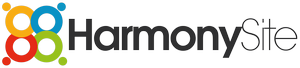Dear HarmonySite administrator,
Well, it's been a long time coming, but we've finally released an ALL NEW riser stack module for your HarmonySite. This version fixes some long-standing complaints of the old one, and adds a few nice features. This version is courtesy of the brilliance of one of our HarmonySite clients - David Wiener of Harbourtown Sound, Hamilton, Ontario, Canada, who is an excellent programmer and put his hand up to fix the riser stack module, by entirely rewriting it.
FIXES in this new version...
- It now actually works in all browsers! The old version of the module annoyingly only worked in a couple of browsers. This new module works in ALL browsers. Drag-and-drop works everywhere (or if it doesn't, we have a fall-back - see below), and members don't end up in random positions on the risers, not aligning with the "dots". I believe the only browser where drag-and-drop doesn't work is Firefox on Android phones. Firefox on Windows works fine, as do all other browsers on Android or Windows.
IMPROVEMENTS in this new version...
- Support for more members on the risers. You can now have up to 26 people on the front row, and up to 7 rows. A stack with 7 rows supports 185 people. A stack with 5 rows (more common) supports 132 people.
- There is now an option to display the riser diagram as "straight" (not "curved"). In the future we may even offer various degrees of curvature (depending on how many emails we receive asking for such an option).
- There's a new "Undo" option, to undo a change like "start fresh" or "revert", or a change to the number of rows or members in the front row.
- There's an additional way of moving members around on the stack diagram: Click-and-drop. "Click-and-drop" means "click once on the person, then click once on the spot where you want them to go". They are moved there instantly. This is useful for any browser that doesn't support dragging-and-dropping members onto their riser positions, or for those of us with thick, clumsy fingers. This is in ADDITION to drag-and-drop (i.e. there are now TWO methods).
- Improved aesthetics
- The presentation of each curved riser stack is now less "curvy". The diagram is "straighter", which makes it easier to view and manipulate members.
- Many of the buttons at the top of the page now have help text that appears when you hover your mouse over them, explaining what they do.
- When you hover your mouse over a member, the pop-up that appears is now right next to your mouse, instead of up in the top-left corner.
- The many "dots" on the riser diagram where you put your members are now coloured to match the colour scheme of your site.
- Images of members now have rounded corners.
Did you know...?
Our riser stack module has always allowed you to visually see which of your members are AVAILABLE for an upcoming event - right on the riser stack diagram! For this to work the following things must happen:
- The riser stack must be associated with an event. To do so, update the event's details, click the "Members" tab, and select the riser stack from the drop-down list.
- The event must have availability/attendance tracking enabled. I'm going to assume you know how to do that.
To view the availability of members directly on the stack diagram, look for the link called "show attendance/availability" next to the event name at the top of the stack's page, or click the stack link on the event's page.
When viewing availability/attendance for an event directly on the stack diagram, a big red "X" superimposed on the member means they're not available, and a big blue "?" means that they have not yet responded with their availability.
This works for the attendance of past events as well.
If you encounter any issues with the new module, please let me know by return email.
Cheers,
Mark Virtue
HarmonySite
Australia
+61 2 8005 4277 (Australian number)
In North America, call: 1-415-651-7009 (San Francisco number)
Skype name: mvirtue